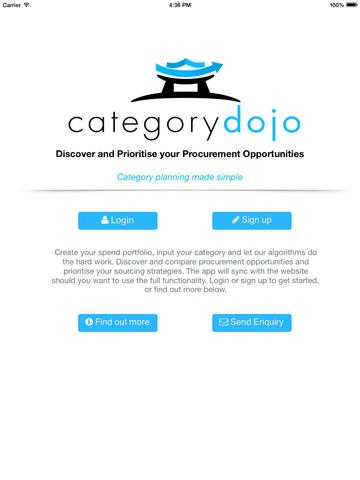Category Dojo 1.2
Continue to app
Free Version
Publisher Description
The world's #1 category planning app. An essential app for any procurement professional: Simply create a spend portfolio and input your category Let our algorithms do the hard work Discover and compare procurement opportunities Prioritise your sourcing strategies The app synchronises with the web application where you can create multiple portfolios and upgrade to premium reports which include savings estimates, relationship mapping and project planning tools Convert your category opportunities into reality using Market Dojo, the world leading SaaS e-Sourcing tool. Why Category Dojo Every procurement department needs to analyse their spend, understand the opportunities and determine the correct strategy. Category Dojo delivers an innovative procurement web application that will provide spend category insight, strategy and opportunity assessment for public and private sector procurement teams The benefits of the unique tool will allow procurement teams to consistently address more cost reduction opportunities, reduce the time taken to compile and manage category management plans, and mitigate against the wrong procurement strategy being adopted. Category Dojo is the missing link between spend analysis and e-Sourcing.
Requires iOS 6.0 or later. Compatible with iPad.
About Category Dojo
Category Dojo is a free app for iOS published in the Office Suites & Tools list of apps, part of Business.
The company that develops Category Dojo is MARKET DOJO LTD. The latest version released by its developer is 1.2.
To install Category Dojo on your iOS device, just click the green Continue To App button above to start the installation process. The app is listed on our website since 2014-01-29 and was downloaded 3 times. We have already checked if the download link is safe, however for your own protection we recommend that you scan the downloaded app with your antivirus. Your antivirus may detect the Category Dojo as malware if the download link is broken.
How to install Category Dojo on your iOS device:
- Click on the Continue To App button on our website. This will redirect you to the App Store.
- Once the Category Dojo is shown in the iTunes listing of your iOS device, you can start its download and installation. Tap on the GET button to the right of the app to start downloading it.
- If you are not logged-in the iOS appstore app, you'll be prompted for your your Apple ID and/or password.
- After Category Dojo is downloaded, you'll see an INSTALL button to the right. Tap on it to start the actual installation of the iOS app.
- Once installation is finished you can tap on the OPEN button to start it. Its icon will also be added to your device home screen.